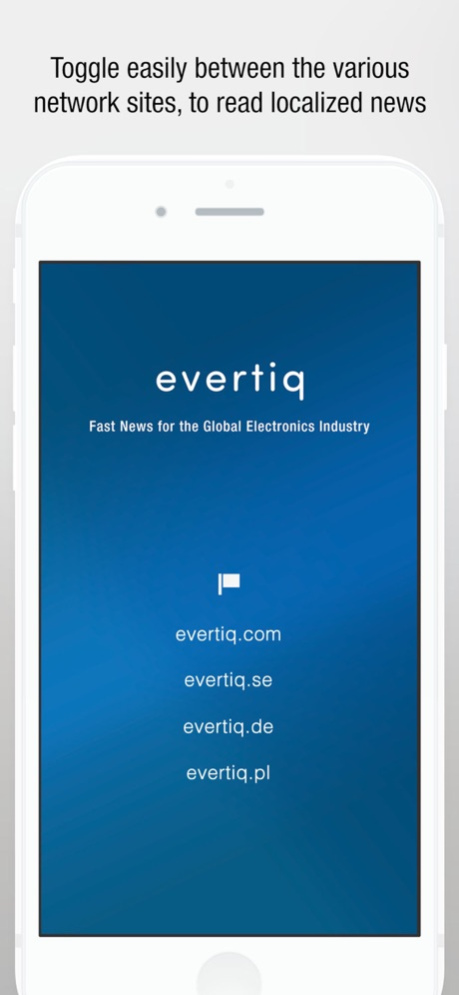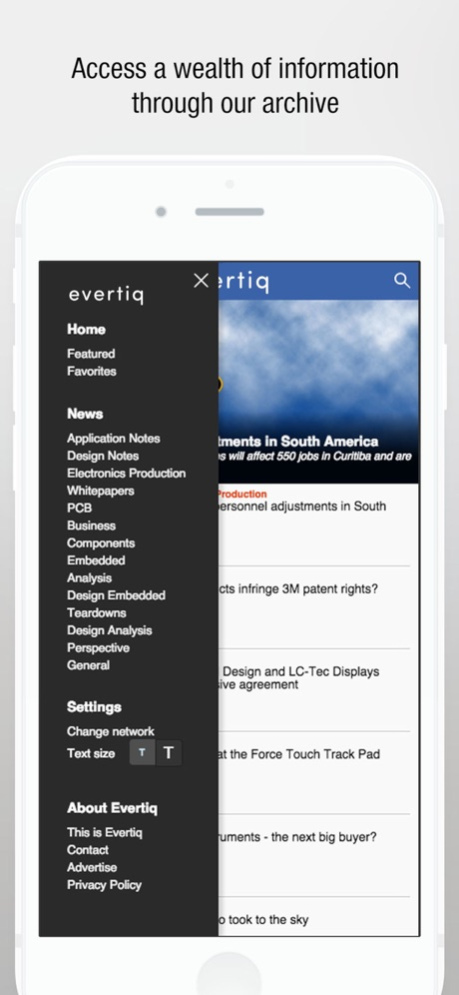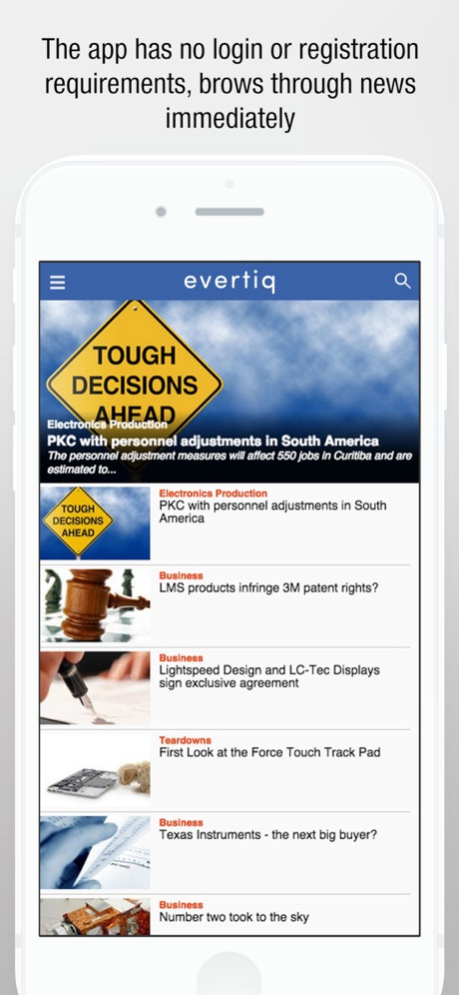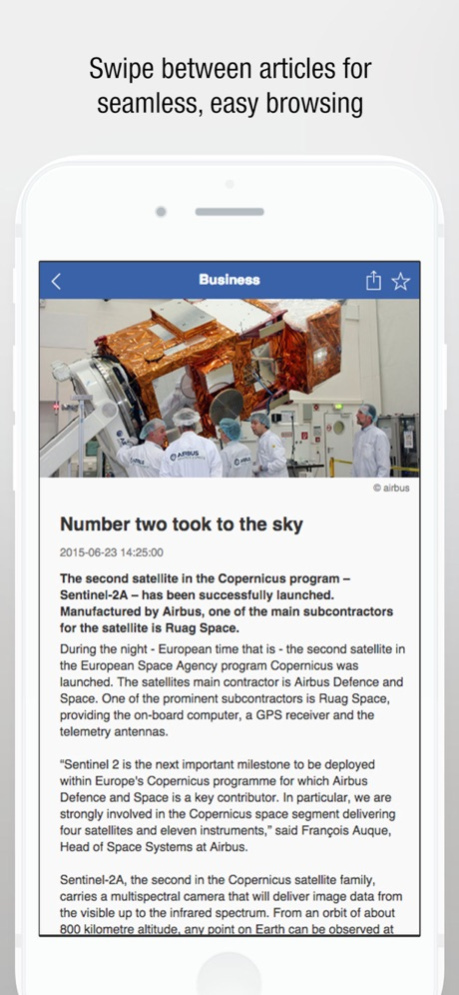Evertiq 1.8.3
Continue to app
Free Version
Publisher Description
The Evertiq app delivers daily news (Monday-Friday), breaking news, analyst reports and other market and financial news tailored specifically to the electronics industry. Explore and research an archive of news on “What has happened within the industry segment since 1999?” on your iPhone.
An exact mirror of the Evertiq news network, the app provides comfortable access to all our news and services.
Push notifications will keep you up-to-date with any major events within the industry. Should you choose to receive push notifications, a unique identifier relating to your device will be stored. For more details on our privacy policy, https://evertiq.com/about/privacy. You can choose to unsubscribe from this service through your device's 'Notifications' screen.
What you get:
+ The app has no login or registration requirements, brows through news immediately
+ Toggle easily between the various network sites, to read localized news
+ Allow Push notifications
+ Swipe between articles for seamless, easy browsing
+ Access a wealth of information through our archive
+ Download articles for offline use
+ Customize and personalize the app to suit your needs
+ Share articles with others through social media, email, etc.
Jan 26, 2023
Version 1.8.3
Minor bug fixes.
About Evertiq
Evertiq is a free app for iOS published in the Newsgroup Clients list of apps, part of Communications.
The company that develops Evertiq is Evertiq New Media AB. The latest version released by its developer is 1.8.3.
To install Evertiq on your iOS device, just click the green Continue To App button above to start the installation process. The app is listed on our website since 2023-01-26 and was downloaded 2 times. We have already checked if the download link is safe, however for your own protection we recommend that you scan the downloaded app with your antivirus. Your antivirus may detect the Evertiq as malware if the download link is broken.
How to install Evertiq on your iOS device:
- Click on the Continue To App button on our website. This will redirect you to the App Store.
- Once the Evertiq is shown in the iTunes listing of your iOS device, you can start its download and installation. Tap on the GET button to the right of the app to start downloading it.
- If you are not logged-in the iOS appstore app, you'll be prompted for your your Apple ID and/or password.
- After Evertiq is downloaded, you'll see an INSTALL button to the right. Tap on it to start the actual installation of the iOS app.
- Once installation is finished you can tap on the OPEN button to start it. Its icon will also be added to your device home screen.